New to Quran Companion? Here’s a quick start guide to jumpstart your memorization journey.
Customize Your Learning Space
- Go to ‘Settings’.
- Go to ‘Quran Script’ to choose between Madina/Uthmani Script or Urdu Script. For Urdu Script, you can select 13, 15 or 16 lines per page.
- Go to ‘Quran Display’ to select ‘Ayah View’ with translation or ‘Full Page View’.
- Go to ‘Reciter’ and select from 12 different reciters.
- Go to ‘Translator’ and select from 22 different translations. Click to download the translation of your choice.
Experience Multisensory Learning
- Once you’ve selected your memorization, go to the”Techniques” drawer at the bottom of your screen.
- Choose ‘Swipe’ or ‘Audio’.
- In ‘Swipe’ you can slide your finger to hide and reveal the ayah.
- In ‘Audio’, you can select the number of times to loop the recitation by tapping on the number icon.
Start a Private Group Challenge
- Go to ‘Groups’.
- Create a group.
- Choose up to 25 people to join your group. You can invite people in the app or your Facebook friends.
- The people you invite will get an invite code to join the group. They can either enter manually or automatically accept the group invite inside the app.
- Once your group has members, you’ll be able to see each other’s progress to motivate each other and keep each accountable to your Quran memorization goals.
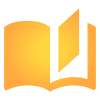

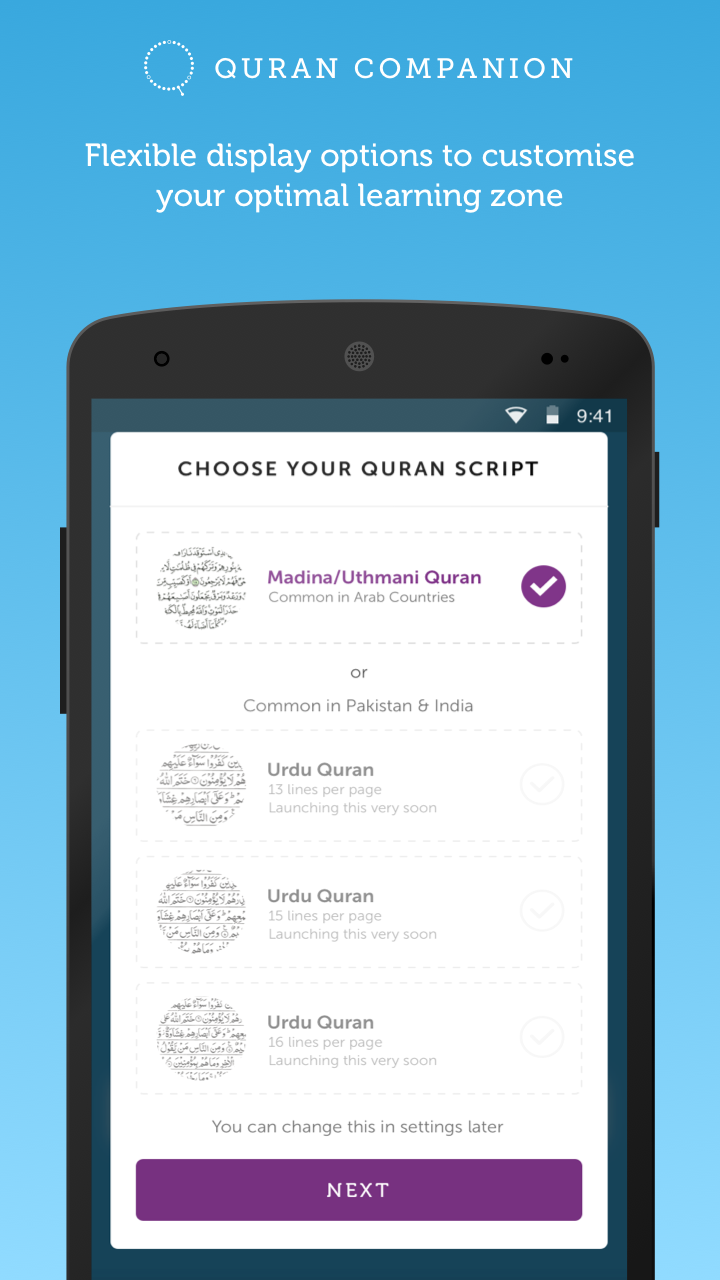
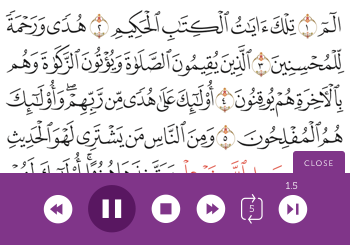

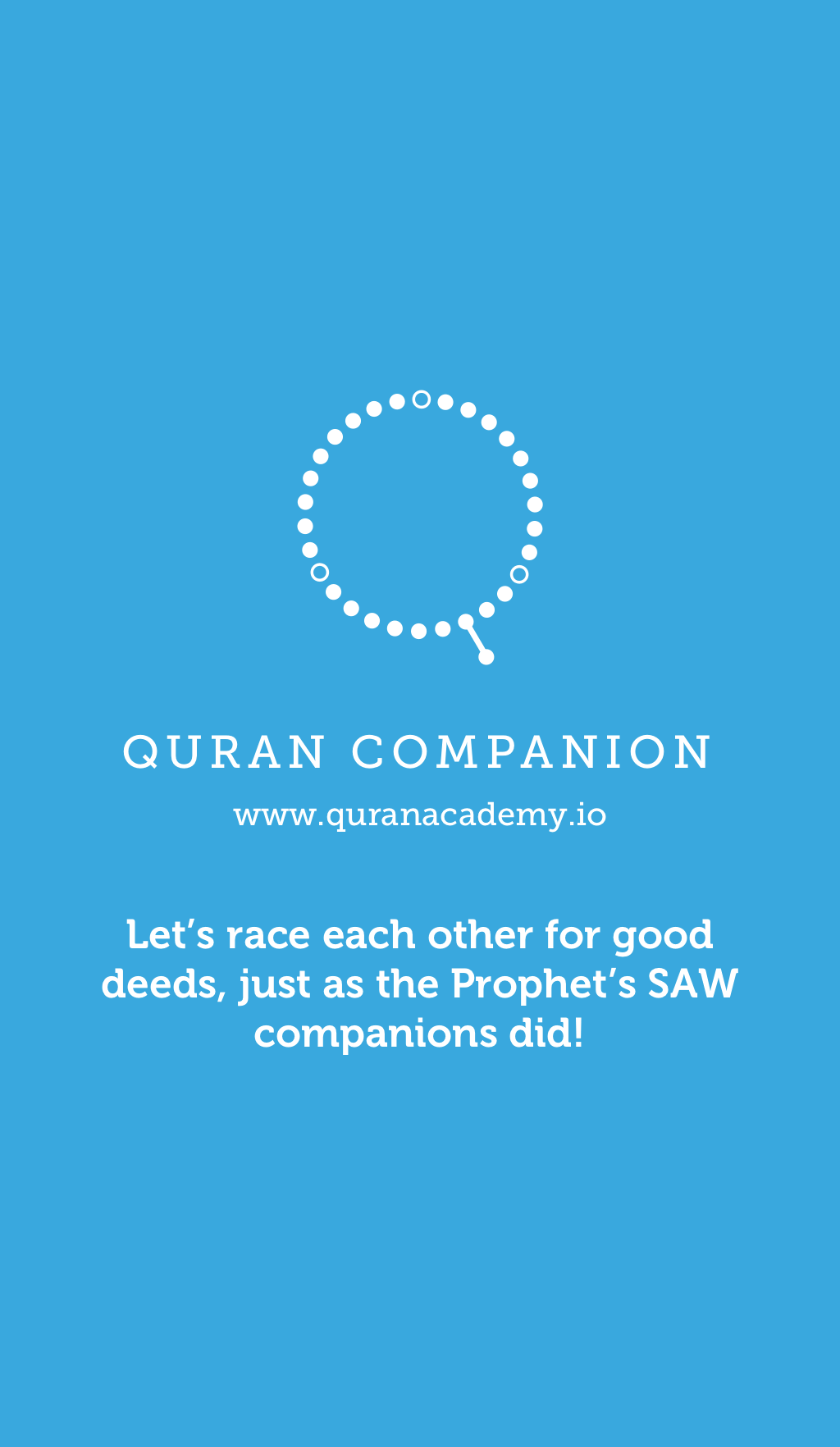

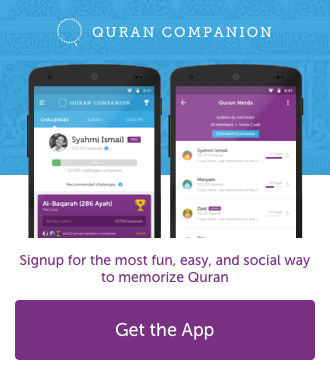
Leave a Reply